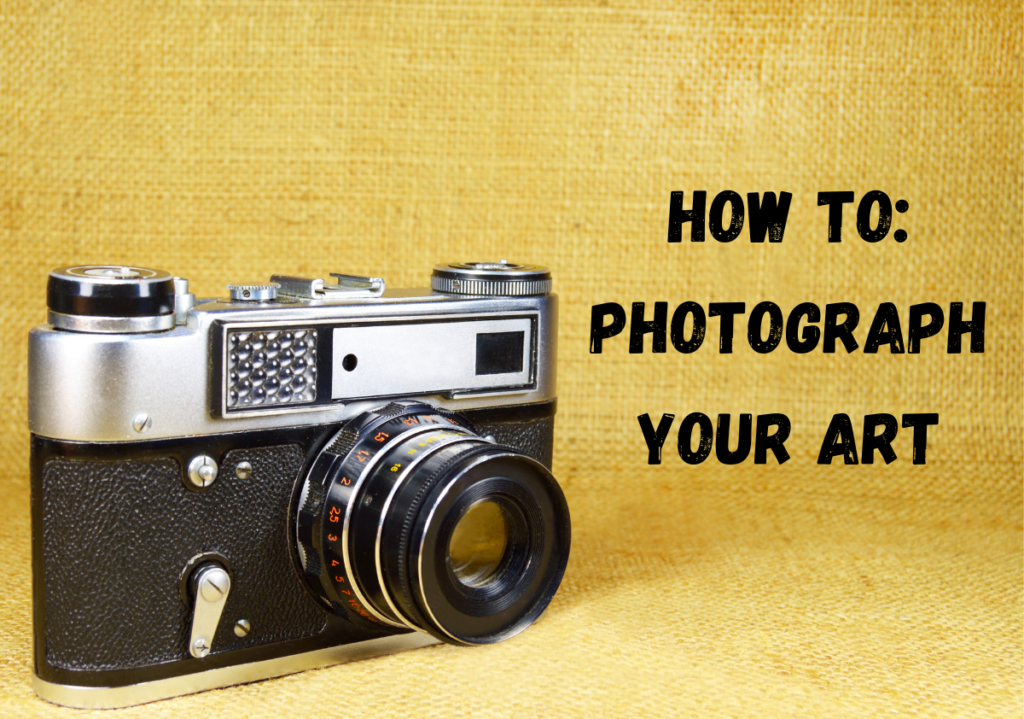In today’s blog post, we’re giving you the tips and tricks you need to take the perfect picture of your artwork on a budget. Although nothing can compare to seeing the work in real life, properly photographing art is an increasingly important skill for any artist, especially when taking part in juried competitions, like CREATE the Summer’s 48-Hour Visual Art Competition. But for many artists, this can be a daunting task. You may be a wiz in your preferred medium, but how can you best capture your work in a photograph?
There are many important issues to take into consideration when it comes to photographing your art. This is especially true for new artists trying to establish themselves on a budget. If you’re hesitant to do it yourself, go with a professional. You can hire a professional photographer who specializes in taking high quality photos of fine artworks and will ensure a great result. However, this can be expensive and may not be an accessible option for many artists. As an alternative, you can always reach out to your local arts community to find a budding photographer looking to practice their skills and build their own portfolio. Win-win!
But if you’re taking part in our 48-Hour Visual Art Competition and on time crunch, or just want to do it yourself, keep reading!
Poor quality cameras and bad lighting are the main culprits behind bad art images. The last thing you want is a blurry photo that distracts from your skills, and ultimately gets your work overlooked by the judges. Taking good quality photos doesn’t have to take a lot of time or money if you follow these simple tips.
There are four key components to shooting a quality image: high resolution, well-lit, clear and in-focus.
Let’s get into it!
Tip #1: A good quality digital camera
To get a high resolution image you’ll need a good quality digital camera. When it comes to submitting work to juried competitions or festivals, we DO NOT recommend using a smartphone. The camera technology on smartphones is admittedly better than it’s ever been, and they’re a great option for easy sharing on social media, but they still fall short when it comes to taking photos of artwork for professional use. Auto settings meant for quick and easy use can over correct or dull colour and fail to capture depth in your work.
For CREATE the Summer’s 48-Hour Visual Art Competition, we require images to be at minimum 500 x 500 pixels and at maximum 1024 x 1024 pixels. Any smaller or larger could distort the quality of the image, making it difficult to judge the quality of the artwork itself.
A good quality digital camera doesn’t have to break the bank. But, if you don’t already own one, or a new one isn’t in the budget, you still have options.
- Borrow one from a friend or family member
- Speciality camera stores will also rent cameras and equipment at affordable daily rates
Don’t forget – If you can, use a tripod! It makes adjusting your angles, resolution, and set up a lot quicker and easier.
Tip #2: Well-lit
When lighting your work, you may be inclined to use a bright, direct light to make your work pop, but this can have the opposite effect. Ideally, you’ll want to photograph your work unframed in soft, natural light. It’s always best to avoid using flash or any direct, harsh light, especially if your work has a glossy finish or is framed. You can achieve this inside or outdoors.
Shooting indoors:
- Find a room with soft, even light
- Create a white backdrop to lay your work against – like a white sheet or pillowcase, depending on the size of your work*
- Put your work flat against a wall at a 45-degree angle to a window with indirect light
- If using an artificial light source, like a ring light, choose the softest light setting, and keep light at a 45-degree angle from the work
- If laying your work flat, use a step stool to give you more height and avoid shadows
*Using a white background will correct the white balance of your image and help stop your colours from being distorted. If you don’t have a white background option, once you’ve lined up and focused your image, take a shot with a piece of clean white paper in front of the lens for similar effect
Shooting outdoors:
It’s best to shoot outdoors on a slight overcast, cloudy day when the sun is diffused
Follow the same general guidelines for shooting indoors
Tip #3: Clear & In-focus
If you’re using a good camera in a well-lit room, you’re well on your way to taking a clear and in-focus image. Take a few test shots and review the images on your computer. Make adjustments to the lighting and focus as needed before submitting your final image(s).
Make sure to crop your image to minimize any background that may distract or distort your image. Having a clean white background, like discussed above, helps to keep your image clean and professional.
And finally…
Don’t go overboard with the photo editing. If you’ve done the work to get a high resolution image that is well lit, clear and in-focus, you shouldn’t need to mess around with photo editing software. If you aren’t familiar with this type of software there’s a good chance you’ll overcorrect or distort the image. Remember, you want your work to be hung and seen in real life. Judges want to see the most accurate true representation of your work, as it is.
Be sure to save your images as the file type and size required by the organization you’re submitting to to avoid any uploading issues. The 48-Hour Visual Art Competition requires:
- File type – .jpeg/.jpg, .png
- File size – max. 4MB
If you need to resize your files check out resizeimage.net and webresizer.com. For more tips on how to take the perfect professional photo of your art, check out this tutorial from Saatchi Online.
And that’s it! You’re ready to submit your art!
Let us know your fav tips in the comments!
Kateri Foreman
Event Organizer, CREATE Niagara
Follow us
Facebook
Instagram
TikTok
Twitter